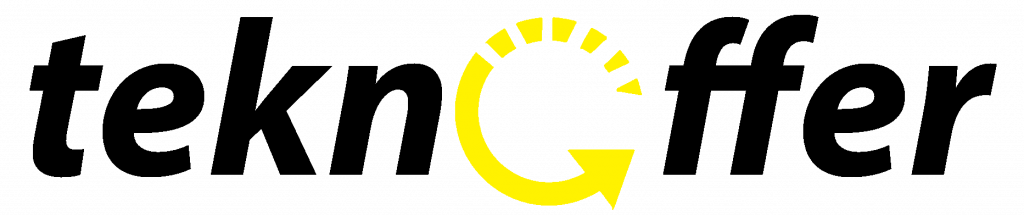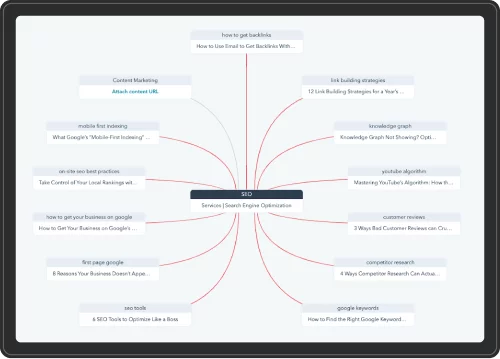Quality testing is a critical phase in the website development process that ensures a site functions as intended, provides a seamless user experience, and meets established standards. Effective quality testing helps identify and rectify issues before launch, ultimately contributing to the site’s success and user satisfaction. This article outlines the key components of quality testing for websites and best practices to implement throughout the testing process.
1. Types of Quality Testing
Quality testing for websites encompasses various types of testing, each focusing on specific aspects of website performance:
-
Functional Testing: This verifies that all features and functionalities of the website operate correctly. It includes testing forms, links, buttons, and navigation to ensure they work as expected.
-
Usability Testing: This assesses the website’s user-friendliness and overall experience. Usability testing involves gathering feedback from real users to identify areas for improvement in navigation, layout, and content.
-
Performance Testing: This measures how well the website performs under different conditions. Key performance metrics include load time, responsiveness, and stability during high traffic periods.
-
Compatibility Testing: This ensures the website functions correctly across various devices, browsers, and operating systems. Compatibility testing helps identify issues related to different screen sizes, resolutions, and browser versions.
-
Security Testing: This identifies vulnerabilities and security weaknesses in the website. It involves testing for issues like SQL injection, cross-site scripting, and data breaches to protect sensitive user information.
-
Accessibility Testing: This ensures that the website is usable for individuals with disabilities. Accessibility testing evaluates compliance with standards like the Web Content Accessibility Guidelines (WCAG) and checks for keyboard navigation, screen reader compatibility, and color contrast.
2. Testing Process
A structured testing process helps ensure comprehensive quality assurance. The following steps can guide the testing process:
-
Define Testing Objectives: Clearly outline the goals of the testing process, such as identifying bugs, ensuring compliance, or enhancing user experience.
-
Create Test Cases: Develop detailed test cases that outline the specific scenarios to be tested. Each test case should include the expected outcome, steps to execute, and criteria for success.
-
Conduct Testing: Execute the test cases and document the results. Testing can be performed manually or through automated testing tools, depending on the complexity of the website.
-
Identify and Document Issues: Record any defects or issues discovered during testing, including detailed descriptions, steps to reproduce, and severity levels. This documentation is essential for developers to address the identified problems.
-
Fix and Retest: Once issues have been reported, developers should address them, after which the affected functionalities should be retested to ensure they have been resolved.
-
Final Review: Conduct a final review of the website, ensuring all testing types have been completed and that the website meets quality standards before launch.
3. Tools for Quality Testing
Various tools are available to facilitate quality testing for websites. Some popular options include:
-
Selenium: An open-source tool for automating web applications for testing purposes, enabling functional and regression testing.
-
Google PageSpeed Insights: A tool that analyzes the content of a web page and provides suggestions for improving performance and loading speed.
-
BrowserStack: A cloud-based testing platform that allows you to test websites across various devices and browsers without the need for extensive hardware setup.
-
Lighthouse: An open-source, automated tool for improving the quality of web pages. It audits performance, accessibility, and best practices.
-
WAVE: A web accessibility evaluation tool that helps identify accessibility issues and provides recommendations for improvement.
4. Best Practices for Quality Testing
To ensure effective quality testing, consider the following best practices:
-
Involve Stakeholders Early: Engage stakeholders, including developers, designers, and end-users, in the testing process to gather diverse perspectives and feedback.
-
Test Early and Often: Implement quality testing throughout the development lifecycle, not just at the end. Early testing helps identify and address issues sooner, reducing costs and time.
-
Prioritize Critical Features: Focus testing efforts on the most critical features and functionalities that directly impact user experience and business objectives.
-
Use Automation Wisely: While automated testing can save time, combine it with manual testing for a comprehensive approach. Automated tests are great for repetitive tasks, while manual testing excels in evaluating user experience.
-
Document Everything: Keep thorough records of testing processes, results, and changes made. This documentation is invaluable for future reference and continuous improvement.
Conclusion
Quality testing is a vital aspect of website development that ensures optimal performance, security, and user experience. By implementing a structured testing process, utilizing the right tools, and adhering to best practices, businesses can identify and resolve issues before launch, leading to a successful website that meets user expectations and business goals. Investing in quality testing not only enhances the website’s credibility but also contributes to long-term user satisfaction and engagement.